Mastering CNC Programming: From Design to Precision Production
The process of CNC programming entails translating a 3D design model into a set of instructions that a computer-controlled machine can understand. These instructions are also called NC programs; the name “NC” originated from the programs entered by punched cards in the early days of NC machines. These instructions are then fed into a CNC machine controller, which operates the machine to create a part using subtractive techniques. The significance of CNC programming in modern manufacturing cannot be overstated. Nowadays, CNC machines have largely replaced manual machines due to their ability to deliver higher quality and productivity.
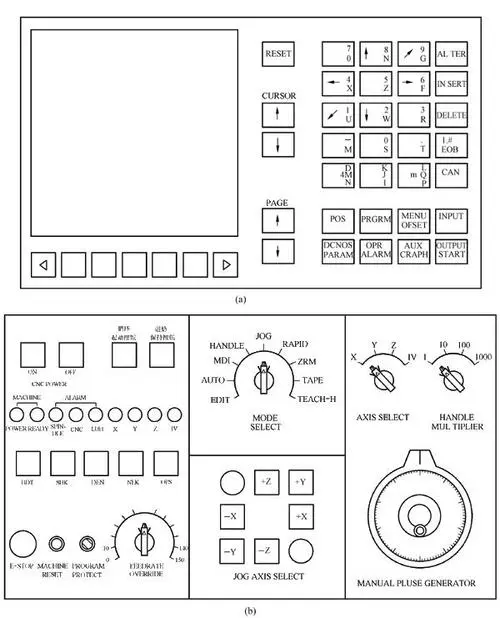
CNC machine programming can be accomplished through manual input on a local machine console. That is how it was done for simple parts on some CNC lathe machines. but it is more commonly done with the assistance of computer-aided manufacturing (CAM) software, especially for more complicated parts that will be processed on CNC milling machines. CAM software greatly simplifies the process of programming intricate machining steps for complex parts. This article aims to provide an overview of CNC machine programming, explain its functioning, discuss various types of CNC programming, and showcase the top CNC programming software available.
What is CNC Programming?
CNC programming, also known as Computer Numerical Control programming, is a process of creating instructions or code that guides computer-controlled machines to manufacture precision parts and components. It is commonly used in industries such as manufacturing, aerospace, automotive, and engineering.
In CNC programming, a programmer uses specialized software to generate a set of instructions that dictate the movements and operations of a CNC machine. These instructions are written in a specific programming language called G-code, which is a standardized language understood by most CNC machines.
The CNC machine interprets the G-code instructions and translates them into precise movements of the machine’s tools. These movements include actions such as cutting, drilling, milling, turning, and shaping the material being worked on. Basically, the G-code program tells the CNC machine which tool goes to where and at what speed. The CNC machine executes these movements with a high level of accuracy and repeatability, making it suitable for producing complex parts with tight tolerances.
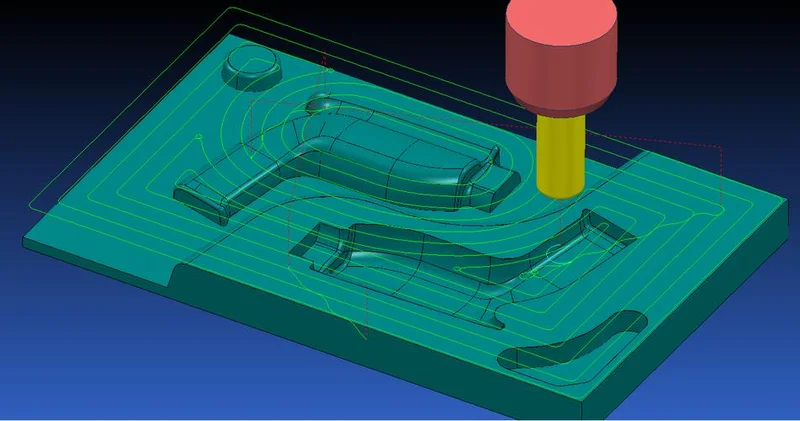
CNC programming involves various elements, such as specifying tool paths, tool changes, cutting speeds, feed rates, and other parameters required for the machining process. The programmer needs to have a good understanding of the machine’s capabilities, the material being machined, and the desired outcome to optimize the programming for efficiency and accuracy.
How Does CNC Programming Work?
CNC programming works by creating a set of instructions, usually in the form of G-code, that tell a CNC machine how to perform specific operations. Here is a general overview of how CNC programming works:
Design the part
The first step is to create a design for the part or component you want to manufacture. This can be done using computer-aided design (CAD) software. The design specifies the dimensions, geometry, and other characteristics of the part.
Select the tooling and materials
Based on the part design, you need to determine the appropriate tools (such as drills, end mills, or lathe tools) and materials (such as metal, plastic, or wood) to use in the machining process.
Choose the CNC machine
Select the CNC machine that is suitable for the job based on factors such as the size of the part, the complexity of the operations required, and the capabilities of the machine.
Generate the toolpath
Using computer-aided manufacturing (CAM) software, the programmer creates a toolpath that defines the precise movements and operations needed to machine the part. The toolpath takes into account factors like cutting depths, feed rates, cutting speeds, and tool changes.
Write the CNC program
Based on the toolpath, the programmer writes the CNC program using G-code. The G-code instructions specify the movements, speeds, and other parameters for the machine to follow. The program also includes commands for tool changes, coolant usage, and other auxiliary functions.
Transfer the program to the CNC machine
Once the program is written, it needs to be transferred to the CNC machine. This can be done using various methods, such as direct connection, USB, or network transfer.
Set up the machine
Before running the program, the CNC machine needs to be set up properly. This involves mounting the workpiece securely, loading the necessary tools into the machine, and configuring the machine parameters according to the program requirements.
Run the program
Once the machine is set up, the operator starts the CNC program. The machine reads the G-code instructions and executes the specified operations, such as cutting, drilling, or milling. The machine’s movements are precisely controlled by servo motors or other drive systems.
Monitor and adjust
During the machining process, the operator monitors the operation, checking for any issues or deviations. If necessary, adjustments can be made to the program or machine settings to ensure the desired outcome.
Finishing and quality control
Once the machining is complete, the finished part is inspected to ensure it meets the required specifications. Additional finishing operations, such as deburring or surface treatments, may be performed if needed.
Types of CNC Programming
There are several types of CNC programming techniques used in the industry. These techniques vary based on the complexity of the part, the programming tools available, and the specific requirements of the machining process. Here are some commonly used types of CNC programming:
Manual Programming
This type of programming involves manually writing the G-code instructions line by line using a text editor or CNC programming software. Manual programming requires a good understanding of G-code commands and the machining process. It is suitable for simple parts or when programming changes need to be made on the fly.
Conversational Programming
Conversational programming is a user-friendly method that allows programmers to input part parameters and operations using a series of prompts and menus provided by the CNC machine’s control system. The control system then generates the corresponding G-code automatically, simplifying the programming process. Conversational programming is especially useful for operators who may not have in-depth knowledge of G-code programming. It is suitable for simple parts where CAM programming is not necessary.
CAM Programming.
Computer-Aided Manufacturing (CAM) programming involves using specialized software to generate CNC programs. CAM software interprets the part geometry and generates the tool paths, cutting strategies, and G-code instructions automatically. It offers advanced features such as simulation, optimization, and toolpath verification. CAM programming is widely used for complex parts and allows for efficient programming and optimization of machining operations.
CAD/CAM Integration
In this approach, CNC programming is done by integrating computer-aided design (CAD) and computer-aided manufacturing (CAM) software. The CAD software is used to create the part design, and the CAM software generates the CNC program directly from the CAD model. This integration streamlines the programming process, as changes made to the design automatically update the CNC program.
High-Level Programming
High-level programming languages, such as parametric programming or macro programming, allow for the use of conditional statements, loops, variables, and mathematical functions to create CNC programs. This enables the creation of complex and flexible programs that can adapt to different part variations or machining scenarios. High-level programming is often used for repetitive tasks or when programming needs to be modular and customizable.
Post-Processor Customization
Post-processors are software components that convert the output from CAM software into machine-specific G-code instructions. Post-processor customization involves modifying the post-processor to tailor the generated G-code to a specific CNC machine or control system. This allows for fine-tuning and optimization of the program to match the capabilities and requirements of the machine.
These are some of the common types of CNC programming techniques used in the industry. The choice of programming method depends on factors such as the complexity of the part, the programming resources available, the level of automation desired, and the expertise of the programmer.
Codes Used For CNC Programming
CNC programming uses a standardized language called G-code (Geometric Code) to provide instructions to CNC machines. G-code consists of a series of alphanumeric commands that specify the movements, operations, and parameters for the machining process. Here are some commonly used G-codes in CNC programming:
G0/G1: Rapid Move/Linear Interpolation – Moves the machine tool rapidly or at a specified feed rate in a straight line to a designated position.
G2/G3: Clockwise/Counterclockwise Circular Interpolation – Specifies a clockwise or counterclockwise arc or circle movement.
G4: Dwell – Pauses the machine for a specified amount of time to allow for operations such as cooling, tool changes, or chip evacuation.
G20/G21: Inch/Metric Units – Sets the machine to use either inches or metric units for subsequent movements and dimensions.
G28/G30: Return to Reference Point – Moves the machine to the reference point (home position) defined during machine setup.
G40/G41/G42: Cutter Compensation – Controls the offset of the tool path from the desired part geometry to compensate for the tool’s size.
G43/G44/G49: Tool Length Compensation – Adjusts the tool’s position based on its length to maintain accuracy during machining.
G54-G59: Work Coordinate System (WCS) Selection – Specifies the active work coordinate system to be used for positioning and machining.
M0/M1/M2/M30: Program Stop/Optional Stop/End of Program – Controls program flow, including stopping the program, pausing for optional stops, and ending the program.
M3/M4/M5: Spindle Control – Activates the spindle rotation in different directions or stops the spindle.
M6: Tool Change – Initiates a tool change sequence, allowing for the automatic exchange of tools in the machine’s tool changer.
These are just a few examples of the many G-codes available in CNC programming. The specific set of G-codes used can vary depending on the machine, control system, and the desired operations. Additionally, CNC machines often support additional codes beyond G-code, such as M-code for machine-specific functions or custom macros for automation and customization.
Conclusion
In conclusion, CNC programming is a vital process in modern manufacturing that involves creating instructions, typically in the form of G-code, to guide computer-controlled machines. It enables the automation and precise control of machining operations, resulting in efficient and accurate production of parts and components.
CNC programming involves various techniques, including manual programming, conversational programming, CAM programming, CAD/CAM integration, high-level programming, and post-processor customization. Each technique has its advantages and is chosen based on the complexity of the part, programming resources, and specific requirements of the machining process.
As technology continues to advance, CNC programming methods and tools are evolving, enabling even greater efficiency and capabilities. Whether it’s simple parts or intricate components, CNC programming plays a crucial role in modern manufacturing, contributing to the growth and advancement of various industries.